The following is a sponsored review. All opinions and lame jokes are my own.
I got an email this summer from a woman and her fiancee who had quit their jobs to follow their dreams; she to run a baking business, he to develop a running/fitness iPhone app. I’m a sucker for those types of stories, and I loved emailing back and forth with them. They also recently got married!
They’ve developed an app called FitFriend, which is a dead-easy-to-use running app. Most of the time, I run with a watch, but sometimes I forget to charge my watch, so I love seeing what other apps are out there.
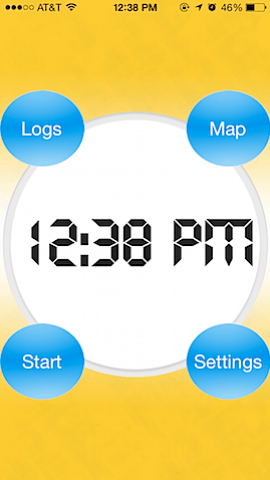
Bam. Open it up, hit start. It finds GPS almost immediately.
Mike, the owner, says he developed the app to focus on the simplicity, and loosely resemble a sports watch.
The app can also be used as a simple interval timer for any kind of interval workouts.
I’ve played with the app a bunch, and my first reaction was that it didn’t automatically show me my split times. If you’ve been reading my blog for more than a hot second, you know I’m a data-obsessed runner, for better or worse.

You can hit the split button manually, which obviously isn’t always easy, but the app integrates with RunKeeper, and your splits are all exported to your RunKeeper log. They’re also working on a DailyMile sync as well as GPX file export.
They started by releasing a $1.99 version of the app, but have also released a free version. The free version only allows 3 logs, 3 splits for each log and no RunKeeper sync or GPX export.
Their goal is to make this app the “simplest and fastest” tool used for training, and by releasing the free version and adding in the DailyMile/RunKeeper export options, they are definitely receptive to what their customers are looking for.
You can read more about FitFriend on their website or download the app in the iTunes Store.
What do you think? Would you use an app like this? What are you looking for in a running app?

I currently use MayMyRun to track my runs, splits and pace. It doesn’t always work so great so I am always open to something new!
@meredith @ The Cookie ChRUNicles: I found MayMyRun kind of cluttered so that was my inspiration behind FitFriend…having it behave more like a watch, with just the essentials on screen. Hope you enjoy it 🙂
@meredith @ The Cookie ChRUNicles: my favorite android app is Ultra Fitness
I would definitely use an app like this! Now I just need to get a freaking smart phone!
@Ashley: @meredith @ The Cookie ChRUNicles:
Thanks Ashley 🙂 I highly recommend a smartphone for training, preferably the reliability of an iPhone. The GPS is more responsive, batter life is better, and of course the apps…
Love entrepreneurial stories like this as well, good for them! I think this would be perfect for timing runs and exercises in my outdoor bootcamps!
@Sarah (Shh…Fit Happens):
Thanks Sarah, I think it would be perfect for bootcamps, crossfit, or anything with varied split training. If you try it out please let me know how it goes 🙂
What a great idea. i personally am more likely to use a less simple app, but sometimes simple is best. i will check this out.
@Holley: It’s a fine balance to strike between simple and useful. When there’s too many features it often leads to bloat, and the quality of each feature suffers…but that said, we definitely have more features on the agenda. They just have to be up to a really, really, good quality 🙂
I’m interested in hearing all kinds of feedback, so if there’s something missing, or something overly complicated, then please don’t hold back in letting me know.
That’s interesting. I always wanted an app to sync with dailymile.
@Corrie Kreisel: DailyMile sure is getting very popular with the running community, and a it’s great training log. We will be bringing the same syncing capabilities as RunKeeper within the next month – look out for an update
Sounds great, I will give it a try! I am like you, data obsessed, we will see how it goes. Thanks for sharing this app with us!
@Patrick Ross: Thanks Patrick, we hope you find it useful 🙂
Right now when I forget my watch my go-to is mapmyrun but sometimes it acts a bit wonky and doesnt record my splits and then I get sad because I love looking at my data when Im done too.
@Ashley @ BrocBlog: Hi Ashley! MapMyRun is ok. It’s one of those apps that I’ve personally found as being too cluttered, but it’s web app is great for creating routes online.
FitFriend’s way of doing splits is much different too – you can take splits whenever you want, and that’s great for your interval or hill workouts. Let me know if you have any problems with GPS too 🙂
Being a data enthusiast you’re in luck – MapMyRun also has an API that will enable us to sync your runs! We haven’t integrated it yet but it will be in an update soon. We’d encourage you to use FitFriend to train with, then MapMyRun, RunKeeper, or DailyMile to analyse the data after the run.